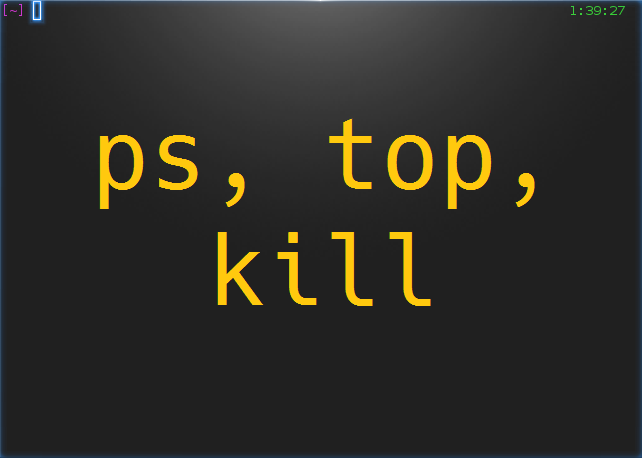We are living in the era of fourth industrial revolution(4IR), where Artificial intelligence has a significant role to play. This 4IR technology embedded within societies and even into the human body. From Computer enthusiasts to common people, everyone should be aware and learn this breakthrough technology.
We think about gigantic Robots from Transformers when we hear about Artificial Intelligence(AI) which is a fiction in the past but a fact today, capable of transforming the whole tech world. The field of AI consists of more than Robots such as personal assistants, self-driving cars, apprenticeship learning, behavior cloning and so on. To learn about this advanced technology, thanks to the online learning resources which offers great content to get started with artificial intelligence.
Here are the 5 free e-learning courses on Artificial Intelligence
1. UC Berkeley CS188 Intro to AI
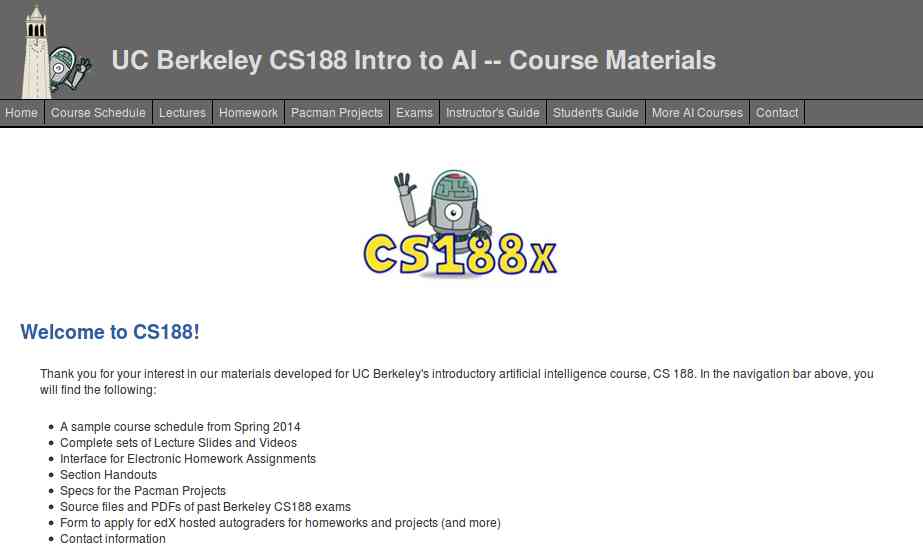
Get started with UC Berkeley AI course, this course is absolutely for beginners who are unaware of Artificial intelligence. It doesn't need any prior computer knowledge to know about AI. UC Berkeley allows anyone to learn this course for free. This course is systematically presented and consists of the following:
- Course Schedule
- Complete sets of Lecture Slides and Videos
- Interface for Electronic Homework Assignments
- Section Handouts
- Specs for the Pacman Projects
- Source files and PDFs of past Berkeley CS188 exams
- Form to apply for edX hosted autograders for homework and projects (and more)
- Contact information
Aside from this, you can also browse the following courses as well from UC Berkeley that are part of AI course:
- Machine Learning: CS189, Stat154
- Intro to Data Science: CS194-16
- Probability: EE126, Stat134
- Optimization: EE127
- Cognitive Modeling: CogSci131
- Machine Learning Theory: CS281A, CS281B
- Vision: CS280
- Robotics: CS287
- Natural Language Processing: CS288
2. Artificial Intelligence: Principles and Techniques
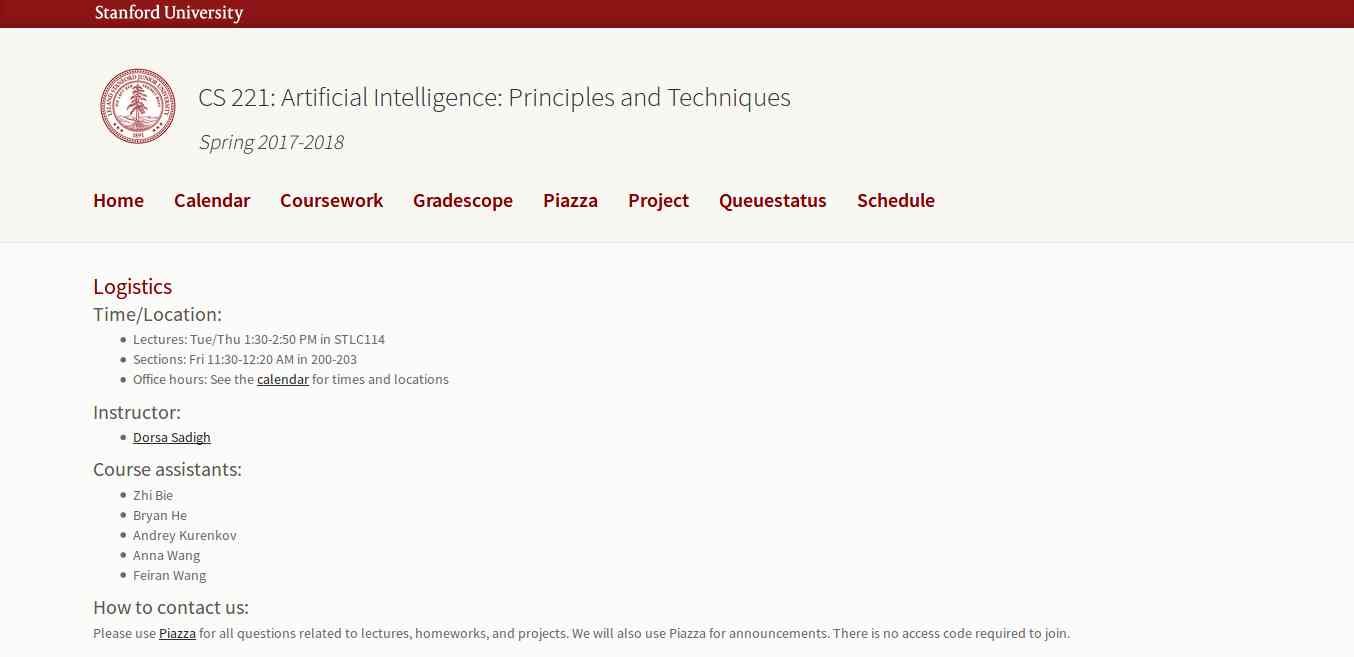
This course is offered by Stanford with great content that includes topics, videos, assignments, projects, and exams. The whole course mainly focuses on the complex real-world problems and try to find similarity between web search, speech recognition, face recognition, machine translation, autonomous driving, and automatic scheduling. Here you will learn the foundational principles of AI and implement some the AI systems. The goal of this course is to help you tackle the real-world situations with the help of AI tools. So, it is the best for the beginner to get started with AI.
3. Learn with GOOGLE AI
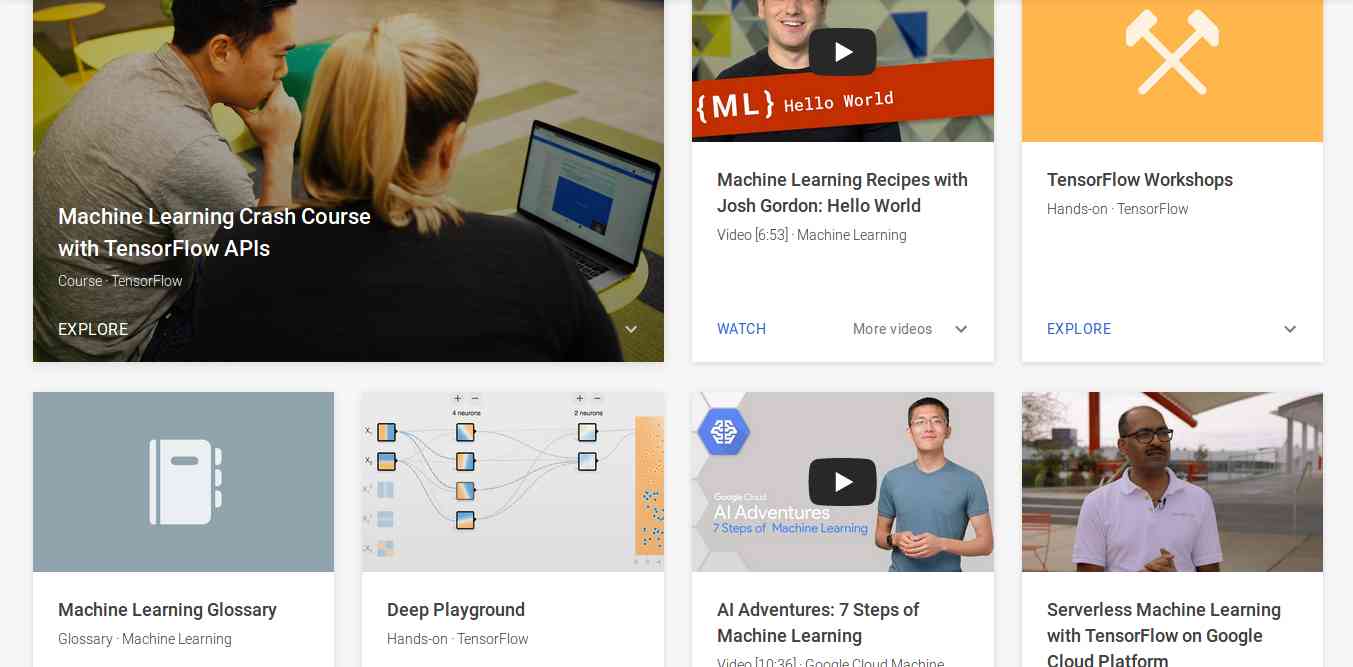
Who will dislike the course from Google? absolutely no one. This company is one of the early adopters of AI has a lot to offer to learners. Learn with Google AI is an education platform for people at all experience levels, it is free to access and browse content. The education resources provided by Google is from the machine learning experts of the company. These resources are the collections of lessons, tutorials, and Hands-on exercises that help you start learning, building, and problem-solving.
4. MIT 6.S094: Deep Learning for Self-Driving Cars
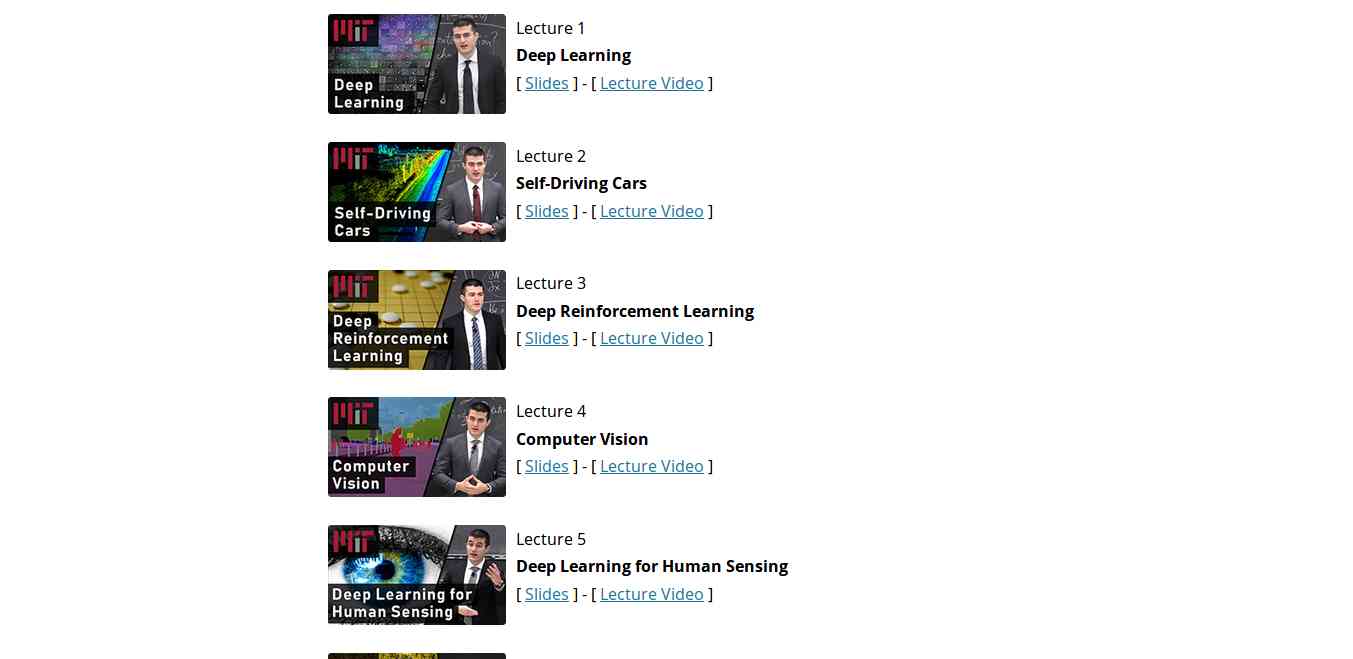
This course gives the practical overview of Deep Learning and AI. It is the course for beginners, also for the people who are getting started with Machine Learning. The course also offers a lot of benefits to the experienced and advanced researchers in the field deep learning. This MIT's course takes people into the journey of Deep Learning with the applied theme of building Self-Driving cars. However, the course also offers slides and videos to engage the learners.
5. Fundamentals of Deep Learning for Computer Vision
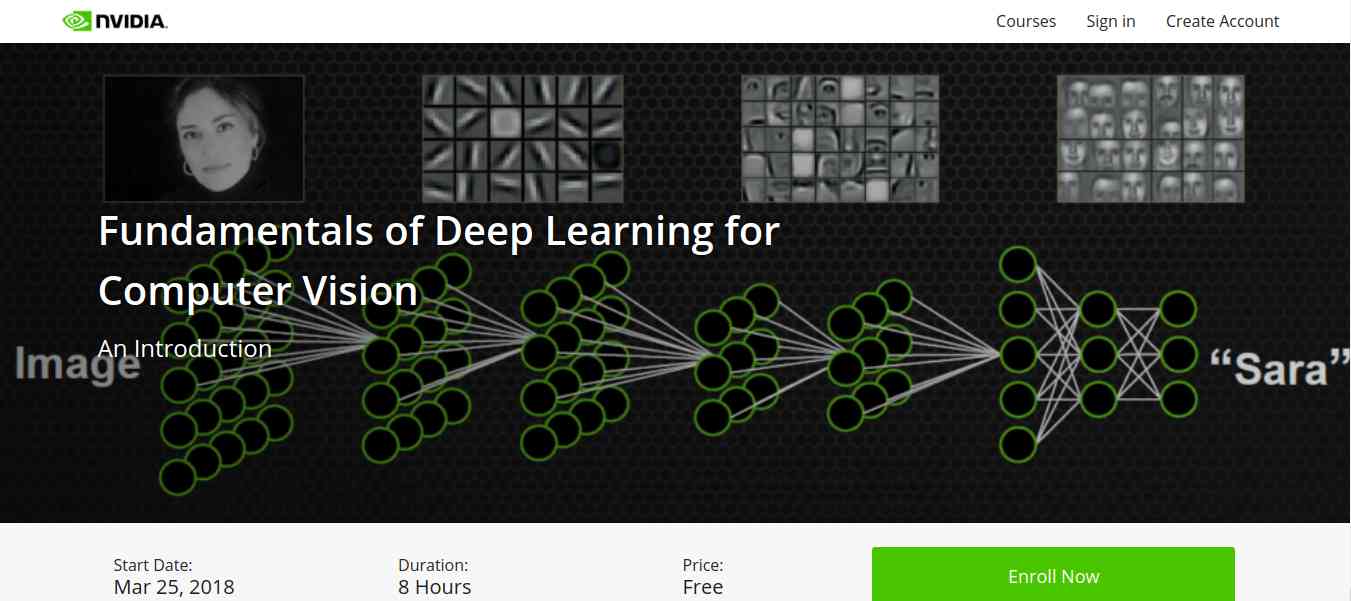
This course is offered by Nvidia and Nvidia Deep learning Institute. Computer Vision is one of the disciplines of AI that acquire, analyze, process, and understand images. The course is completely free and everyone who is enthusiast about AI can access and learn the course. It is a hands-on course that able to provide basics of deep learning and deployment of neural networks. With this. you will also learn the following:
- Identify the ingredients required to start a Deep Learning project.
- Train a deep neural network to correctly classify images it has never seen before.
- Deploy deep neural networks into applications.
- Identify techniques for improving the performance of deep learning applications.
- Assess the types of problems that are candidates for deep learning.
- Modify neural networks to change their behavior.
- Hacking Tools Kit
- Pentest Tools List
- Hack Website Online Tool
- Pentest Tools Review
- Hacker Tools For Pc
- Hackrf Tools
- Hacking Tools Windows 10
- Hack Tool Apk
- Hacking Tools For Kali Linux
- New Hack Tools
- Hacking Tools For Games
- Growth Hacker Tools
- Hacking Tools Windows
- Blackhat Hacker Tools
- Hacker Tools 2020
- Nsa Hack Tools
- Pentest Tools Url Fuzzer
- Pentest Tools Url Fuzzer
- Pentest Automation Tools
- Hack Website Online Tool
- How To Hack
- Pentest Tools Bluekeep
- Hacker Tools Free
- World No 1 Hacker Software
- Hacking Apps
- Termux Hacking Tools 2019
- Pentest Recon Tools
- Hacking Tools 2019
- Android Hack Tools Github
- Tools Used For Hacking
- Pentest Tools Nmap
- Pentest Tools For Mac
- Hack Tools
- Nsa Hacker Tools
- Hacking Tools Windows
- Pentest Tools Url Fuzzer
- Pentest Reporting Tools
- Underground Hacker Sites
- Game Hacking
- Hacker Tools For Windows
- Pentest Tools Online
- Hacking Tools
- Pentest Tools For Windows
- Computer Hacker
- Hacking Tools 2020
- Hacker Search Tools
- Hacking Tools For Windows Free Download
- Hacking Tools Windows
- Hacker Tools Hardware
- Tools Used For Hacking
- Underground Hacker Sites
- Pentest Tools For Mac
- Hacking Tools And Software
- Hack Tools For Ubuntu
- Hacker Tools
- Beginner Hacker Tools
- Hacking Tools Mac
- Hacking Tools For Windows
- Hacker Techniques Tools And Incident Handling
- Pentest Reporting Tools
- Hacker Tools 2020
- Pentest Tools Framework
- Beginner Hacker Tools
- Hacker Tools Free
- Hacker Tools Mac
- Hacker Tools 2019
- Hacker Tools Mac
- Hacker Tools
- Hacking Tools Usb
- Pentest Tools Bluekeep
- How To Make Hacking Tools
- Hack App
- Pentest Tools Download
- Hacker Security Tools
- Tools For Hacker
- Pentest Tools Apk
- Hack Tools For Mac